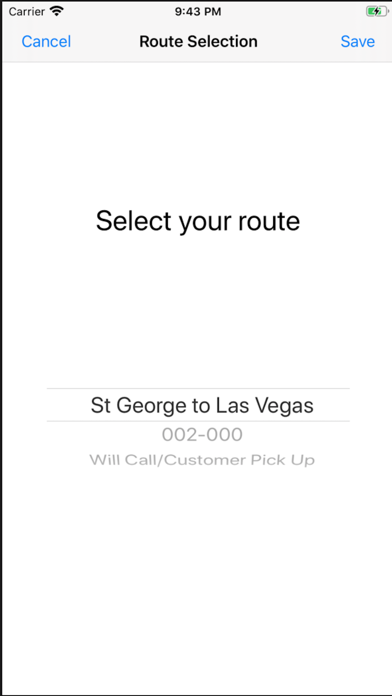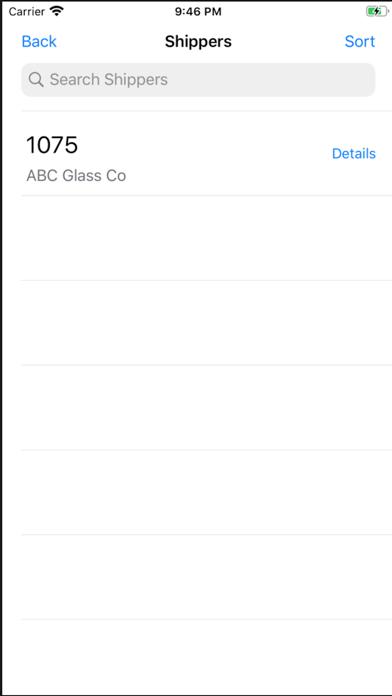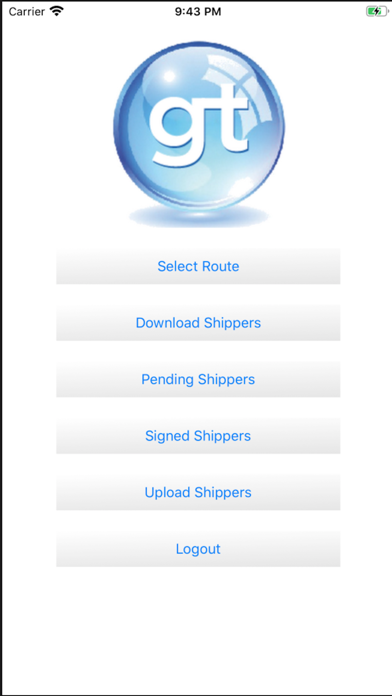
send link to app
GlassTrax Digital Signature app for iPhone and iPad
4.0 (
5120 ratings )
Business
Developer: Kerry Software Solutions Inc.
Free
Current version: 2.9.0119, last update: 3 months agoFirst release : 14 Jan 2020
App size: 53.72 Mb
You can start getting your customers signature digitally on your iPhone or iPad.
Set a sales order in GlassTrax and it will automatically be uploaded to the cloud. Then you can download the shippers for each of your delivery routes and start the delivery process. Once you get to your customer address, search for the shipper and let them sign it directly on your device.
Once the route is finished, upload the changes from the device to the cloud. The next time you enter GlassTrax, you will see the signature attached automatically in the sales order!
This app just needs internet connection when downloading from or uploading info to the cloud.